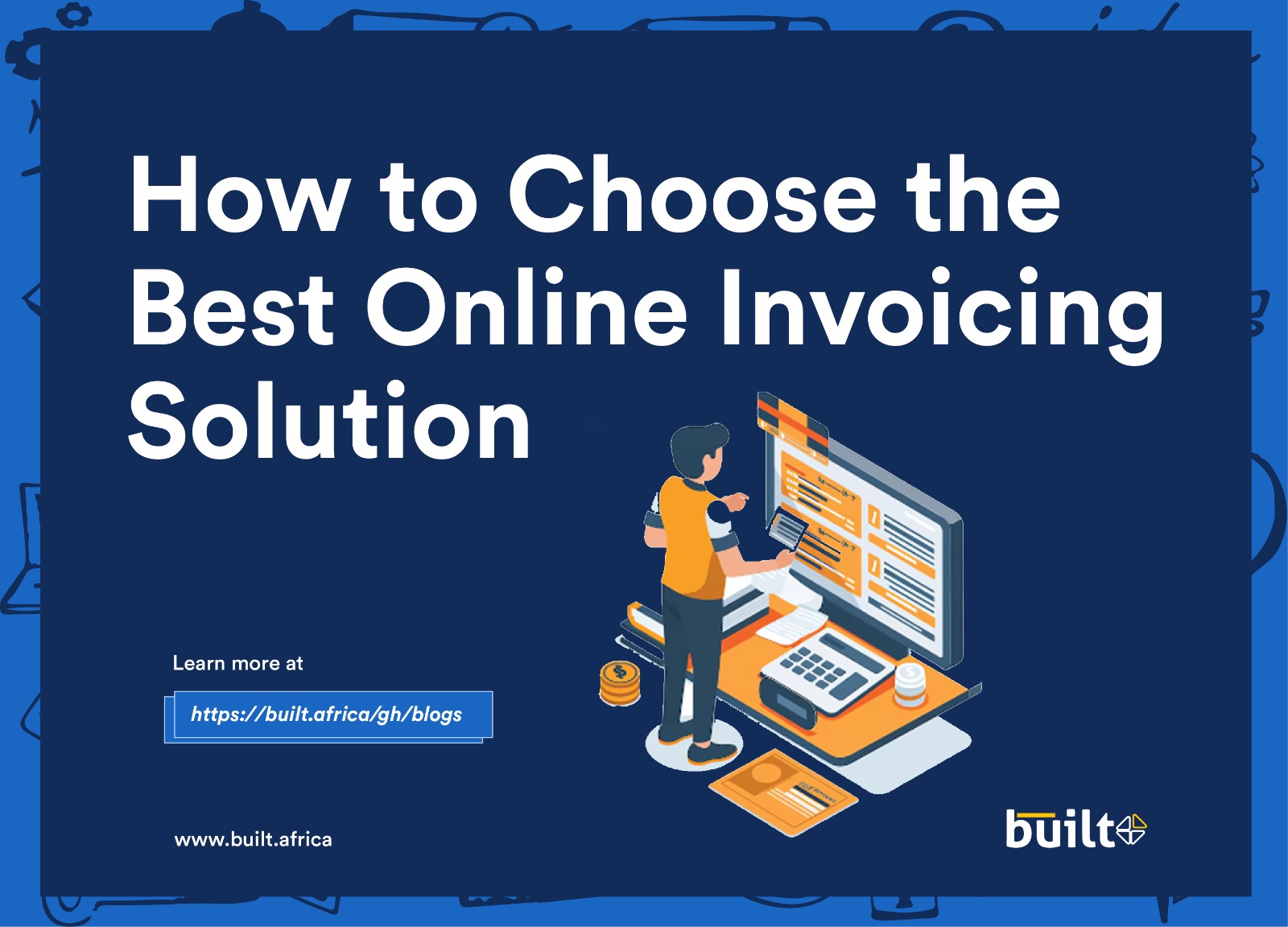
Knowing how to choose the right online invoicing solution is crucial for managing invoices effectively and running a successful business.
The traditional approach of manually creating and handling invoices can be both time-consuming and prone to errors, making invoicing software a valuable tool for streamlining the process.
Among the top online invoicing solutions like Built, FreshBooks, and QuickBooks, there are several key factors to consider when choosing the right one for your needs.
This guide will walk you through the key factors to consider when selecting the best online invoicing software for your business.
What is an online invoicing ?
Online invoicing is the process of sending and managing invoices electronically over the internet, rather than using paper invoices. Unlike traditional paper invoices, online invoicing automates many aspects of the invoicing process, making it more efficient and convenient.
Benefits of online invoicing
- Increased Efficiency: Automates repetitive tasks such as generating and sending invoices, tracking payments, and sending reminders, saving you time and reducing manual effort.
- Faster Payments: Integrates with payment gateways, allowing clients to pay directly through the invoice, which can speed up the payment process and improve cash flow.
- Improved Accuracy: Reduces the risk of manual errors in invoicing by automating calculations and minimizing data entry, ensuring more accurate and consistent invoicing.
- Easy Access and Management: accessible from any device with an internet connection, making it easy to manage invoices, track payment status, and generate reports from anywhere.
- Improved cash flow management: Online invoicing software provides real-time visibility into invoice status and sends payment reminders, giving the finance team a clearer, more current view of projected cash flow.
a Guide to Choosing the Right Online Invoicing solution
1. Understand Your Business Needs
The first step in selecting the right electronic invoice is to understand the specific needs of your business. Every business is different, and what works for one may not be the best fit for another.
Consider how many invoices you generate each month; if your volume is high, you’ll need software that efficiently handles bulk invoicing and recurring billing.
Also, think about your client base and whether your team often works remotely. In that case, choose software with a strong mobile app or a responsive web interface.
2. Explore other invoicing software solutions.
When researching and comparing invoicing solutions, it’s crucial to evaluate how well Built stands up against other options.
Built, like its competitors Zoho Invoice and QuickBooks Online, offers a range of features, including automation, integration with other tools, customization, and mobile access.
By considering these functionalities and taking advantage of free trials, you can assess how Built meets your specific needs. Don’t forget to check online reviews to ensure you’re making an informed choice and selecting the software that truly supports your business’s invoicing requirements.
3. Consider User-Friendliness
Even the most powerful software won’t be of much use if it’s too difficult to use. The invoicing software you choose should have an intuitive interface that makes it easy to navigate and use, even for team members who aren’t tech-savvy.
Check how simple it is to set up the software and if it needs a lot of technical know-how. Make sure the software is easy to use and navigate so that it makes your invoicing process smoother, not more complicated.
4. Assess security measures
Security is crucial for managing financial data. It’s essential to choose invoicing software with strong security measures to protect your sensitive information.
Built, for example, emphasizes protecting your privacy and data security from unauthorized third parties, ensuring compliance with key industry standards like GDPR for data protection and PCI-DSS for credit card handling.
5. Compare Pricing Plans
Pricing is a key consideration when choosing invoicing software. Some options provide free plans with basic features, which can be ideal for startups or small businesses.
However, for more advanced functionalities, a paid plan might be required. Built, for instance, offers a 30-day free trial for new clients, followed by affordable pricing options. This setup helps SMEs manage their accounting tasks smoothly and effectively.
6. Read reviews and testimonials.
Before investing in invoicing software, it’s essential to read reviews and testimonials to understand user experiences and potential issues.
Explore forums, software review websites, social media platforms, and Google My business for genuine feedback. See what other users are saying about the software and pay attention to reviews that highlight the quality of customer support.
Built: Best online Invoicing Solution for Small Businesses
Built is a financial management app providing a range of tools for businesses, professionals, freelancers, and SMEs in Ghana. It not only has an invoicing feature but also includes other financial platforms like payroll, CRM, budgeting, and accounting.
Built’s invoicing feature makes it easy to track projects, estimates, and invoices, ensuring you get paid on time. It offers a 30-day free trial, after which you can choose from the Basic, Starter, or Enterprise plans, each offering additional features beyond invoicing.
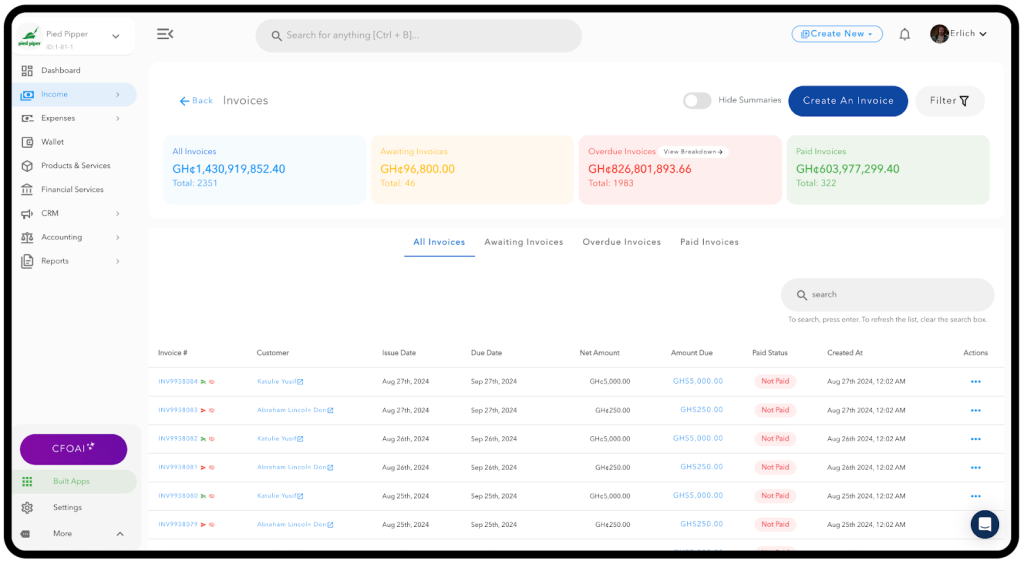
Invoicing Dashboard
Pros
- Attach supplementary files to invoices.
- Invoice in multiple currencies
- Automate recurring invoices
- Customize invoices to suit your business brand
- Track all invoices in a single place to easily follow up.
- Collect debts faster with our automated reminders
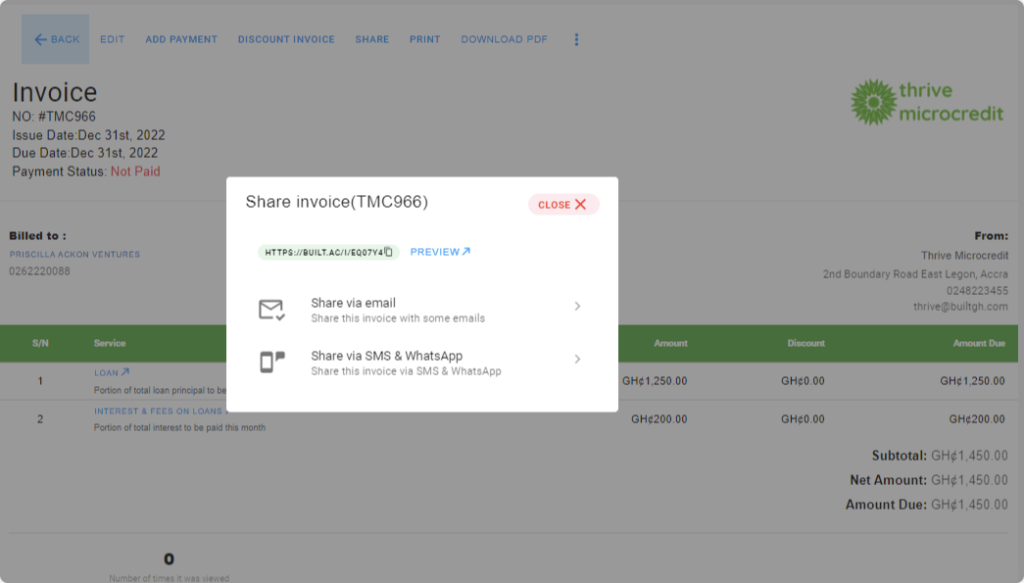
Share invoices via email and SMS
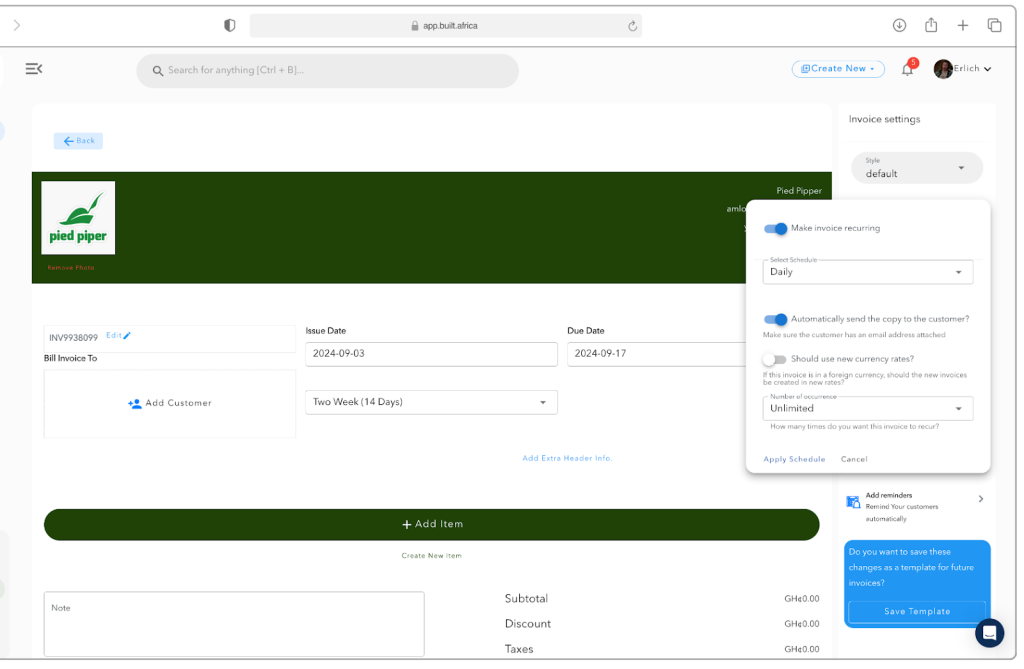
Send reminders on invoices due
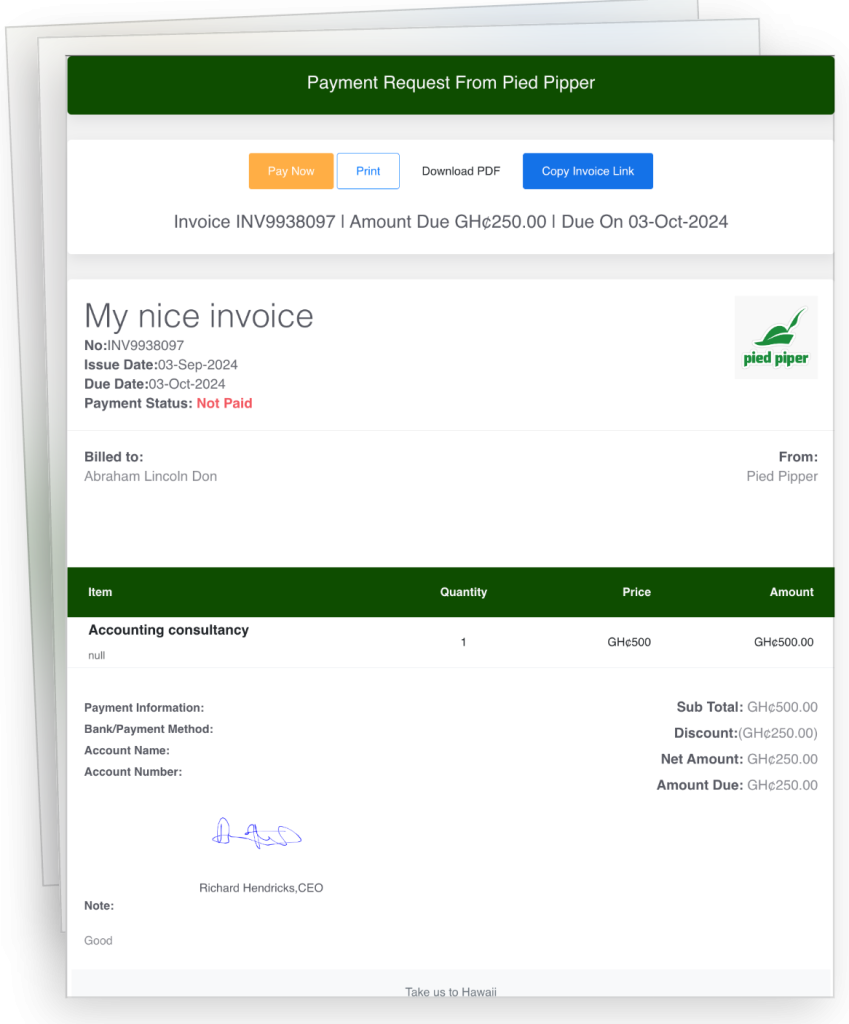
Accept payments from 180+ countries
Cons
- Built has a free plan limitation of up to a 30-day free trial.
- Built’s basic plan is limited to 50 invoices per month, while the Starter and Enterprise plans offer unlimited invoicing and access to other finance platforms .
Conclusion
By assessing your specific needs, comparing available options, and evaluating various factors, Built stands as the top choice for all your invoicing requirements.
Sign up for a 30-day free trial to simplify your financial management.








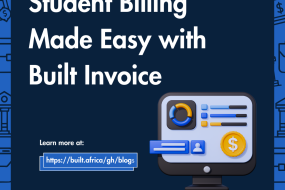



No Comments