
As part of the features to look for in a POS system for your business, find one that will improve how you manage operations, make things run more smoothly, increase profits, and enhance your overall business setup.
What is a POS system?
A POS (point of sale) system allows businesses to make transactions and streamline operations at retail or hospitality businesses.
Today’s advanced POS systems are fully digital, allowing you to complete customer transactions from virtually anywhere. All that’s required is a POS app and an internet-connected device, like a tablet or smartphone.
Here are Built’s POS features
- Comprehensive Dashboard

The comprehensive dashboard in our POS software gives you a clear and detailed look at how your business is doing. It shows how each product is selling, helping you spot which items are popular and which might need more focus.
The dashboard also tracks how well each salesperson is performing, so you can see who’s doing great and who might need extra support.
With this dashboard, you can easily spot trends and make smart decisions to improve your business. It updates in real-time and gives you all the important information you need to manage and grow your business effectively.
- Store Front
The StoreFront feature of Built’s POS app is designed to show your products in a clear and attractive way. It makes it easy for customers to browse your inventory, with product images, descriptions, and prices all clearly displayed.

The simple design helps customers quickly find what they need and smoothly navigate through different product categories.
This enhances the shopping experience and can help increase sales by making it easier for people to find and buy what they want.
- Inventory
With Built’s POS feature, you can keep track of your inventory in real-time. This makes it easy to know exactly how many products you have, watch sales trends, and plan for future stock needs. The system updates inventory automatically with each sale, so your records are always up-to-date.
It also alerts you when stock is running low, so you can reorder in time and avoid running out of products.

Additionally, BuiltPOS helps with organizing products, managing suppliers, and tracking purchase orders, giving you a complete view of your inventory.
- Customer Charge
The customer charge feature makes it easy to handle customer payments. You can manage one-time purchases or ongoing accounts smoothly and quickly, create and track invoices, process refunds, and issue receipts—all from one place.
The system works with payment processors to ensure secure transactions, minimizing mistakes and fraud.

- Instant Collection
Instant collection helps you accept payments quickly and easily from anywhere with just a tap. When a customer buys something, use the barcode scanner to quickly get product details and process the payment.
This smooth system speeds up transactions, reduces wait times, and makes your sales operations more efficient whether you’re in-store or at events, making transactions hassle-free in any situation.

- Barcode scanner
The barcode scanner feature makes checkout faster and more accurate by quickly scanning product barcodes. Instead of entering product details manually, you can use the scanner to instantly get information like price and description.
This speeds up the checkout process and ensures that all product details are correct, reducing errors that could impact inventory or billing.

Conclusion
Built ensures your data smoothly integrates with our accounting software, making report generation easy. For businesses with shops or storefronts, it’s important to record sales quickly while managing other tasks in the same application. Also Your sales taxes (VAT) can be automatically attached to products so you can get a tax report for filing at GRA.





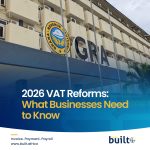

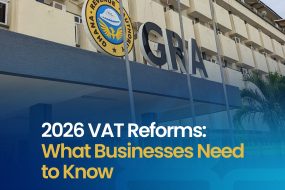




No Comments